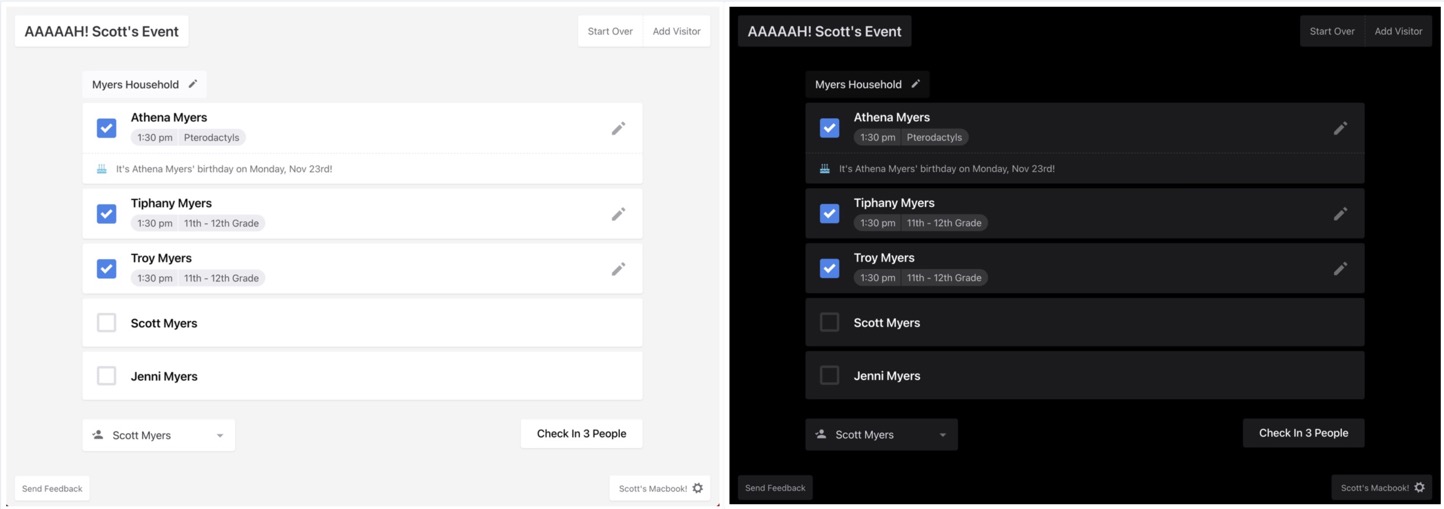We have released a brand new check-ins flow to Manned and Self Stations that have Station preview enabled. We've learned a lot about how people use Check-Ins over the last 6 years, and are really excited to rebuild it to be faster; both in our code, and in the design. Let me show you what to expect.
What's New:
- No transparent background - The first thing you might notice is that there are no longer translucent rows. They are now white (in light mode) or black (in dark mode). We've done this so that you can have more freedom on backgrounds, and we can have more freedom being more colorful.
- Children on top - We've also put the children on top, since in most cases the children are who you'll need to select
- Faster - One of the biggest differences we've made is the speed of the page loads. It's more than 4 times faster than it was previously. In fact, in some of our more extensive scenarios, you can save 5 seconds for every check-in!
-
Edit on one page - The other big difference is that editing a check-in doesn't take you to a second page. It's now in-line, on the same page, and much quicker!
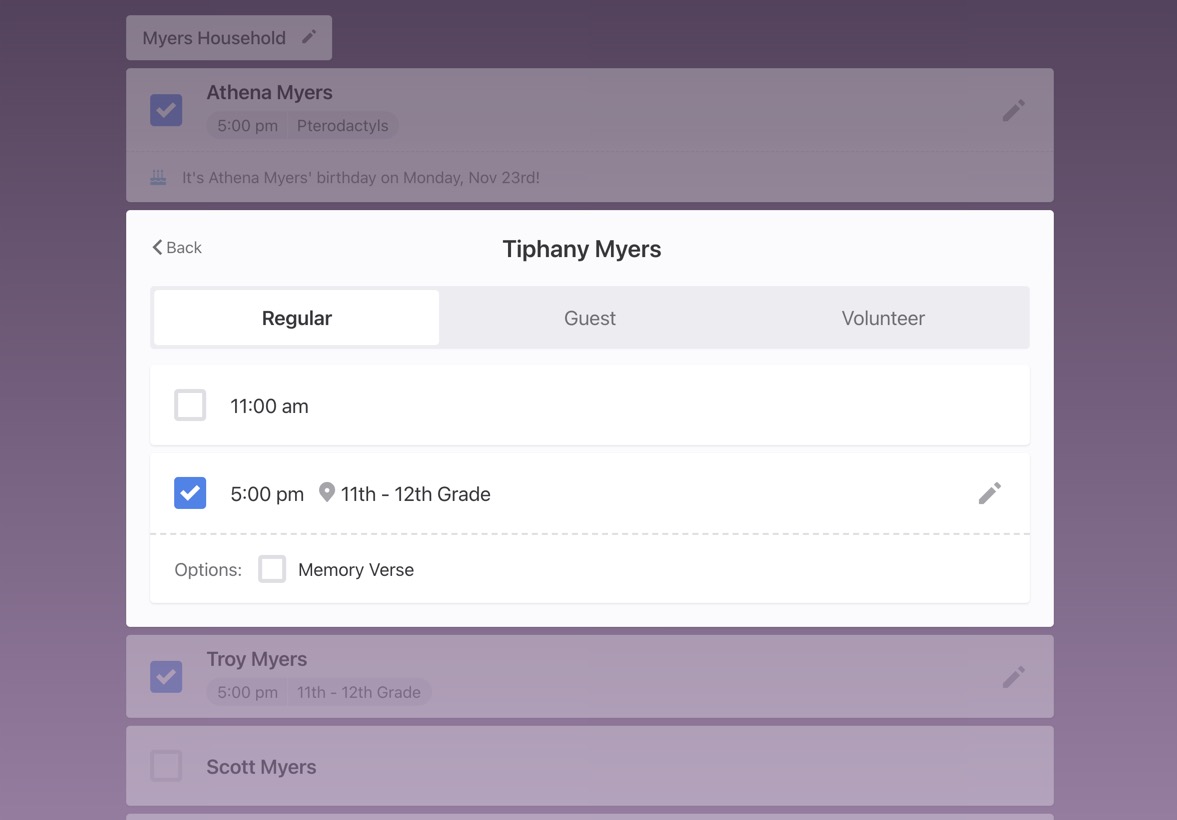
- Preselect - We're also a lot smarter with how we preselect. We wanted to take the approach where if the person is preselected, you don't have to think about it because it's exactly the same as last check-in. This might result in some situations where it used to be preselected and it no longer is, but that's because something has changed and we want you to pay attention to it!
- No preselect? - A common request we've received is to not preselect anyone. So, we've made that happen. On the event settings page, you can now choose to turn preselect off. Note: This only works with Station Preview Stations.
- Light and Dark mode - As you saw in the first screenshot, we fully support a complete light and a complete dark mode. This might not work on some other pages (like the household edit page), but we'll get to updating those soon. This is also connected to the Station Theme overlay/mode settings, and not yet your OS settings.
-
Fun success responses! - We've got about 30 new phrases that we'll randomly show as people check in.
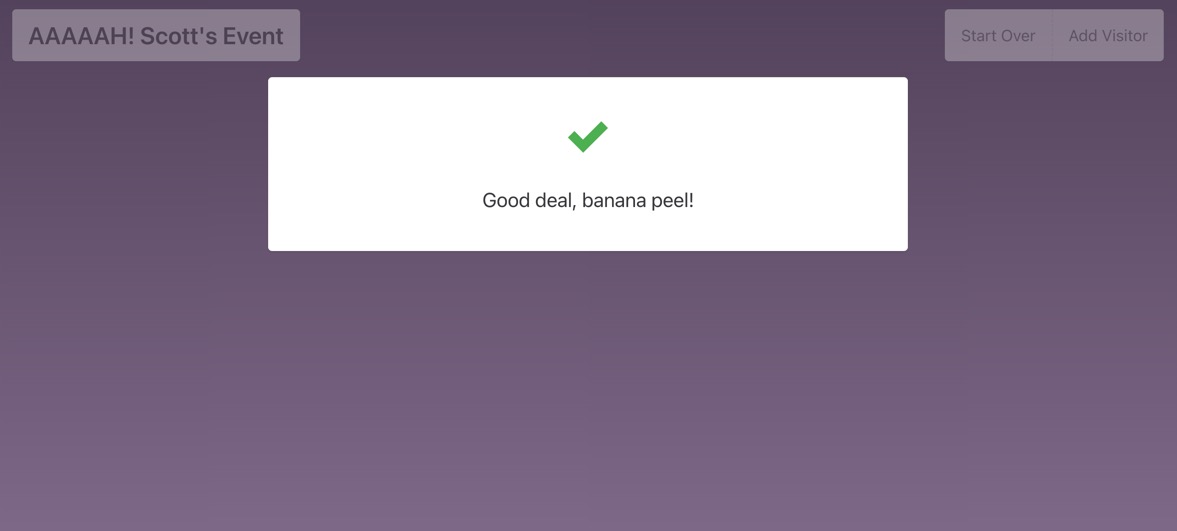
That's the bulk of the updates, but there's so much more. Please check them out, use them, and let us know what you think with the feedback button on the bottom left. With your feedback, we plan to further refine this feature before we release it out of Station Preview.
More Details You Should Know
- You are able to switch back and forth from this new design to the old as you please, so we suggest only keeping station preview on for those more-tech savvy people
- Currently this does not work with the Services integration. That's something we're working on next! If you need the Services integration, please turn off Station Preview.
- Registration Integration events will revert to the old view, even if Station Preview is on.
- Roster Stations will not be updated with this new flow.
- This change will work with all supported Operating Systems including Mac, PC, iOS, and Android.
If you're not ready for this new design, make sure to turn off Station Preview. Enjoy, and happy checking in!
- Team Check-Ins