Currently, most events aren't incorporating physical locations but rather conference calls or streaming services so we made some updates to our location field to accommodate that as well as other common situations.
We are gradually rolling this out so if you don't see it yet, you will soon.
Previously, you could write anything at all into the location field which sometimes resulted in confusion or typos. Now, you're presented with options to streamline the creation process!
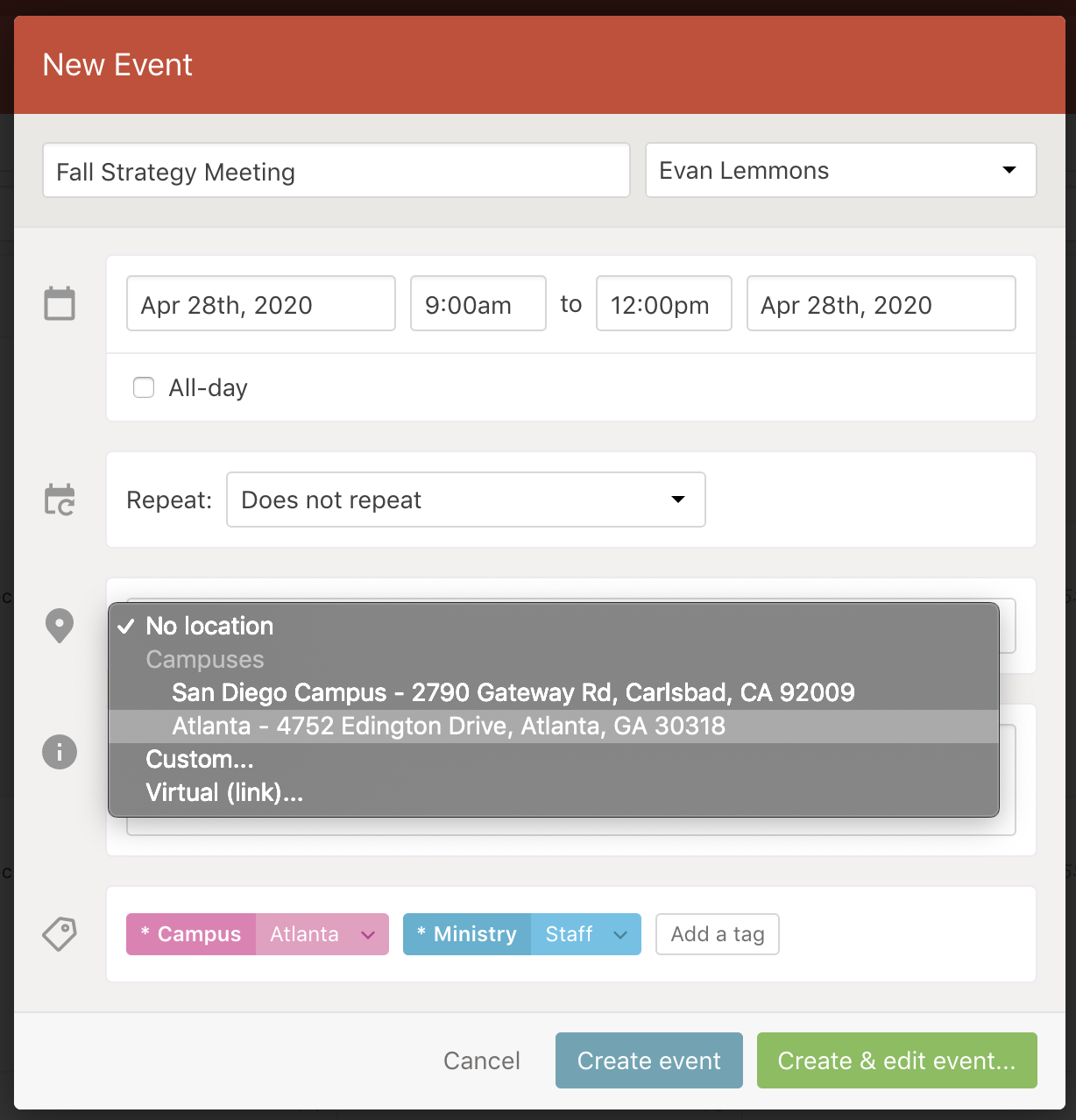
Any campus addresses you have added in Accounts will be automatically populated as options. Alternatively, you could choose to include a custom address that will prompt you with suggestions as you type.
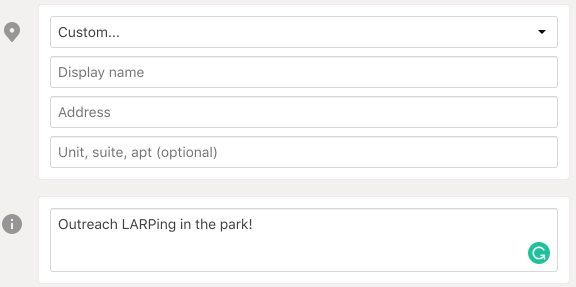
As part of the transition to this new location format, we've taken the location information of your existing events and put them into the display name of a custom location. This ensures the information will still appear as expected on shared iCal feeds but when editing you will need to include an address or select another location option for it to submit properly.
This creates an extra step for you right now and we understand that may be frustrating. Moving forward this feature should save you time and headaches so we thank you in advance for your patience 😁
Finally, you can include a URL for your event using the virtual option. One thing to be aware of though, unlike the virtual locations in our other products (Groups and Registrations), these URLs will be visible as soon as you share your event. Be careful not to share information you wouldn't want to be publicly accessible.
From Team Calendar: stay safe out there!
Gabi, Kayla, Greg, Taylor, Jesse, Nick, and Evan
