There are so many types of events you'd want to see on your calendar. Some require the use of facilities while others are more informational. With this update, we aim to accommodate both types by streamlining the creation process. We've added the ability to quickly create events without ever leaving the calendar while also providing the option to continue building out your new events which now open in edit mode! 🎉
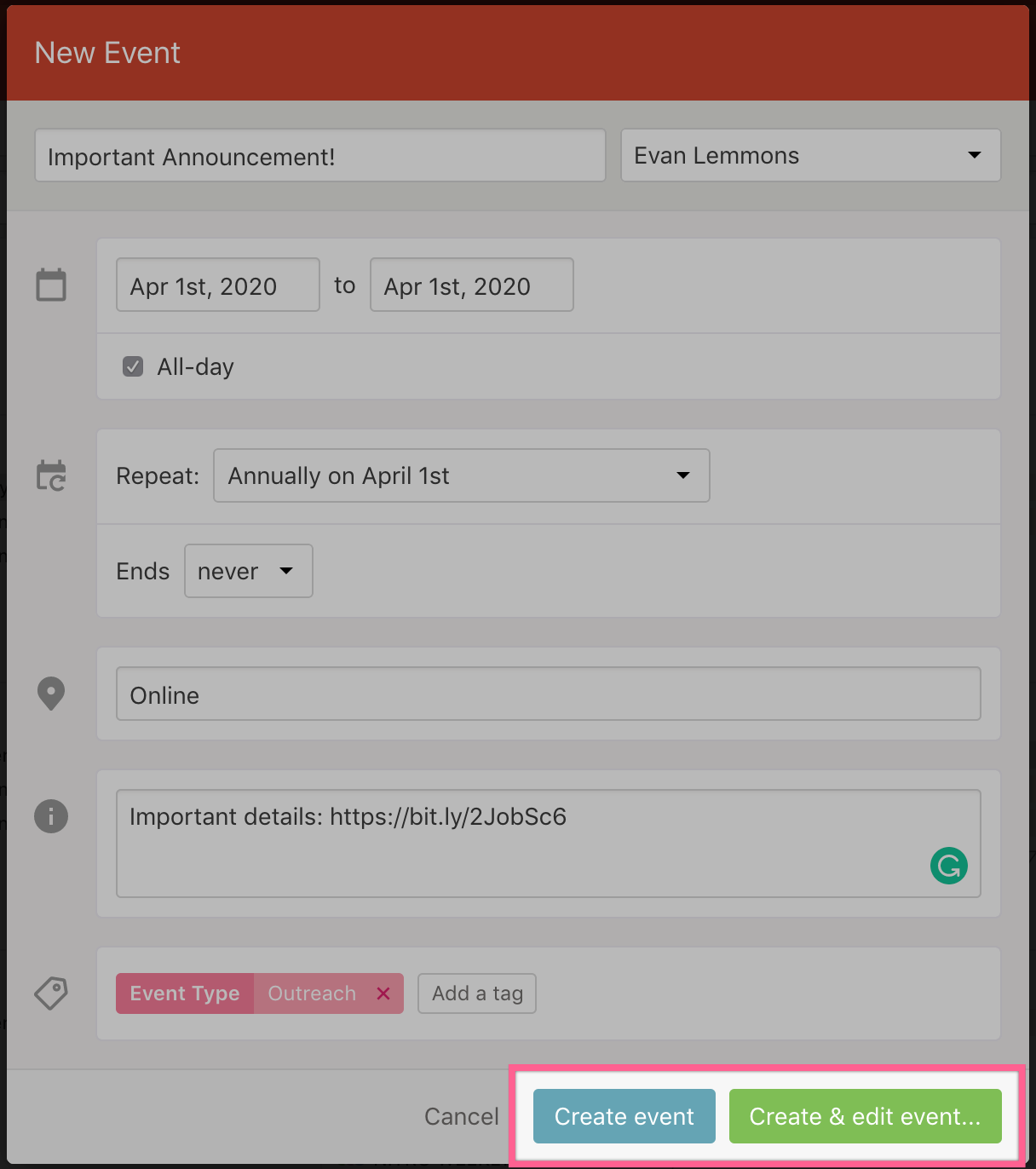
Create event saves this event and instantly returns you to the calendar. It also opens the door for the ability to request rooms from this screen but due to conflicts, questions, and setups that's something we'll have to put much more thought into handling well. Just know, we hear you and it's on our minds.
Create & edit event... will take you into the event page which now opens in edit mode so not to interrupt your flow. You can start booking resources and adding schedule items right away.
An important thing to note about both of these options is that the event is saved as soon as you click either button. Even if you choose to Create & edit... but decide to hit Cancel once you're there, you're just canceling the editing of the event and not the event itself.
Team Calendar
Gabi, Kayla, Greg, Taylor, Jesse, Nick, and Evan
