You're all familiar with the month view, but some of you may not know about its counterpart: table view. Table view isn't limited to the scope of a specific month; it provides access to all of your Calendar events. That information is powerful in itself, but we've just added a feature that's going to make table view even more useful!
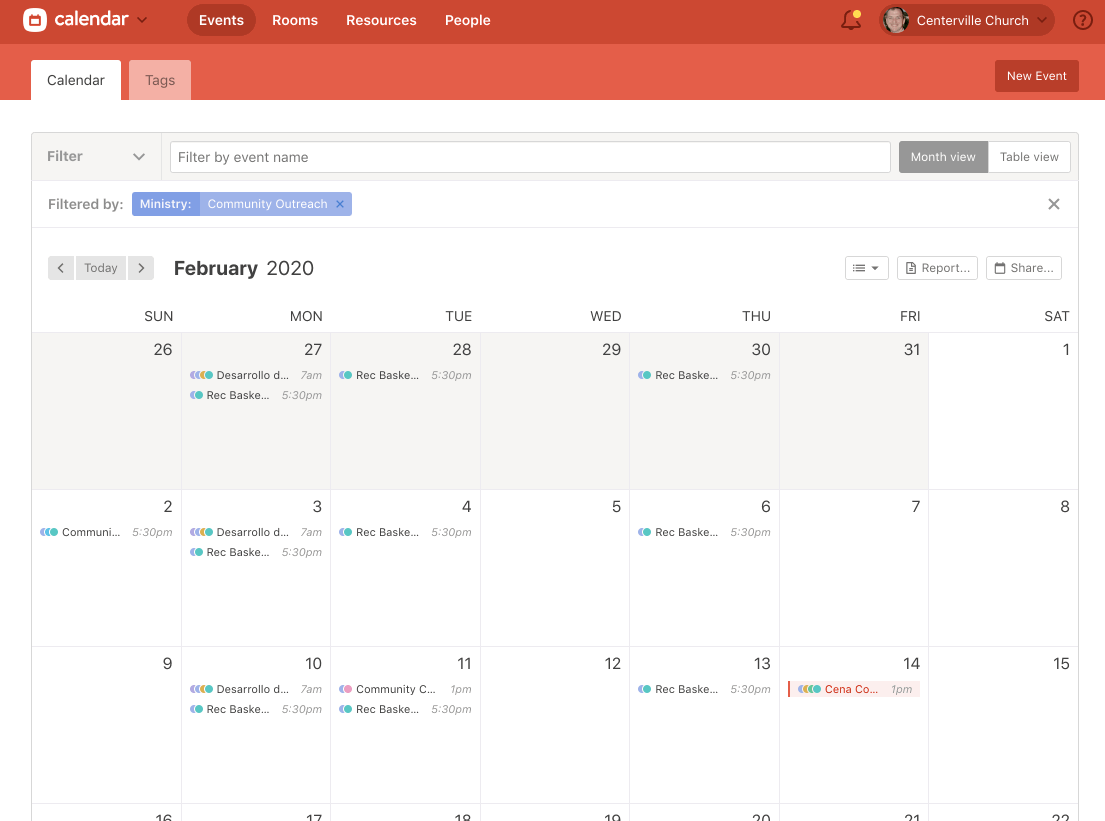
You're now able to edit the tags and owners of many events at once! Be careful though, the change will be applied to all events you're currently filtered to. Due to the high impact of a feature like this, it will only be available to Event Administrators.
👨🏫 Examples
There are so many useful situations where you'd need to do something like this. Imagine there's a change in staffing and you need to re-assign all of the Community Outreach events to a new person. Simply filter to your Community Outreach tag, head over to table view, and use the new ✏️Bulk Edit button to make it happen.
Let's say you make an organizational shift and would like your tags to reflect it—or you decide to make a new tag group required. That could be daunting and cumbersome to apply or remove tags to dozens of events individually, but bulk editing is here to save the day!
🚧 In Progress
There's a ton of cool places we can go with a feature like this. Just know that this is our first stab at bulk editing and we have plans for its future. We'd love to hear your thoughts as well! Hop into our Slack community and join the conversation.
Team Calendar
Gabi, Kayla, Greg, Taylor, Jesse, Nick, and Evan
