Up to this point, events in Resources could have a "Primary Room" associated with reservation blocks. On our journey to enhance our calendaring powers 💪 we've made a change which takes that concept and makes it much more flexible and useful to a variety of situations.
Introducing the "Location" field!
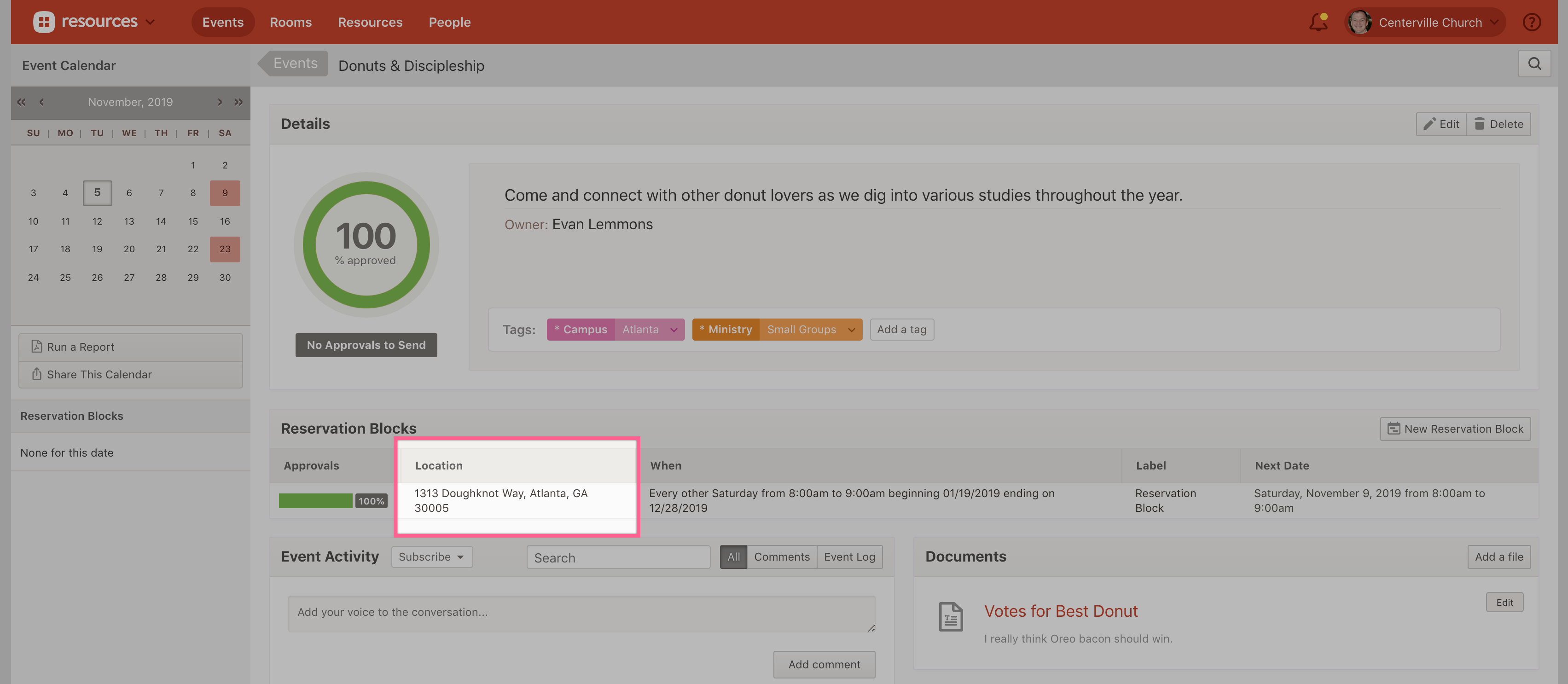
Now you're able to include any information that will help people get to your event whether it's an address, the name of a building, or a part of town. Our recommendation would be to use an address, but use it for whatever makes the most sense for your events.
To add location information to your event, hop into a reservation block and select "Edit".
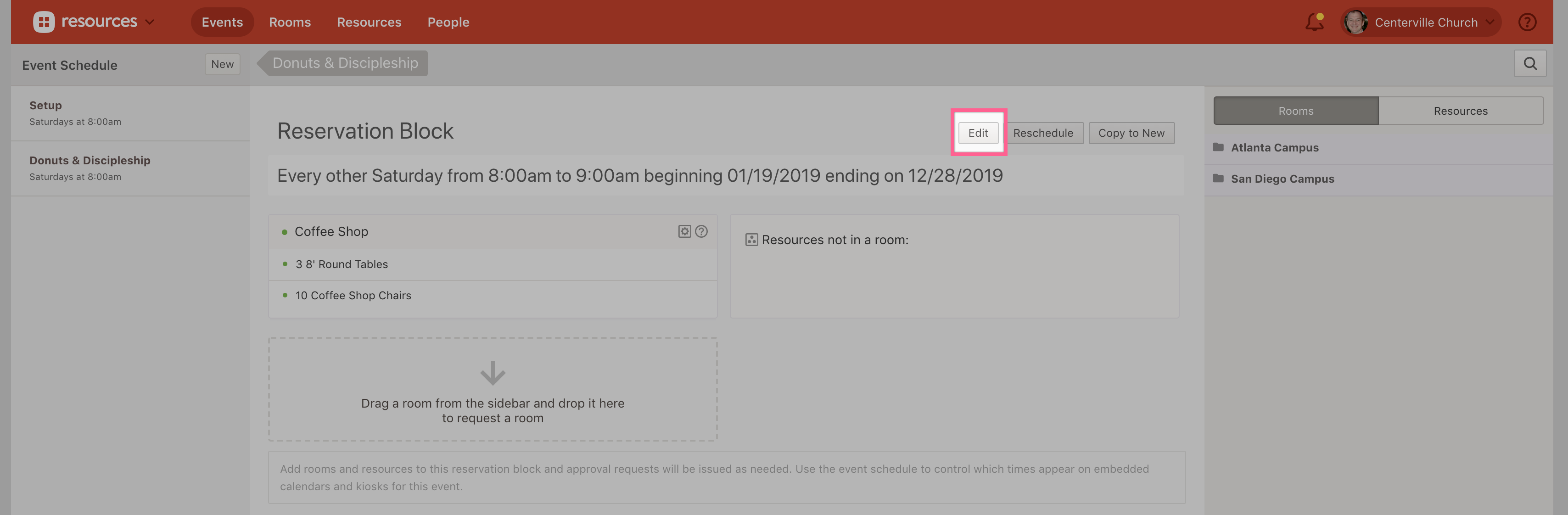
Here's what the event above looks like when you share the iCal feed to Google Calendar:

So what happened to the Primary Room? Good question, I was just about to get to that.
We took all the existing events that had a Primary Room and put it into the Location field, so you don't need to worry about losing any of that information. However, there is one hiccup where you may need to make a change: custom reports.
Any custom reports using the primary_room_request field will need to be updated to use location instead. You'll be met with a warning at the top of any custom report using the deprecated Primary Room field.
As always, we're so excited to share these updates with you! Stay tuned as we're really close to releasing even more fantastic features that are going to further streamline your workflow and bring clarity to your church.
Team Resources
Gabi, Kayla, Greg, Jesse, Nick, and Evan
