As your community grows, you may be looking for ways to limit who can access certain pages and information on Church Center. Whether it's prayer requests, financial updates, leadership contacts, or member directories, there's content that should be reserved just for the members of your church.
Now you can limit access to custom pages in the Church Center app from Publishing based on membership type, or share pages via links!
Here’s how it works.
Allow Access Through Membership Type
At the top right of any custom page, you'll see a new pop-up menu next to the View button. This lets you control the visibility of that page.
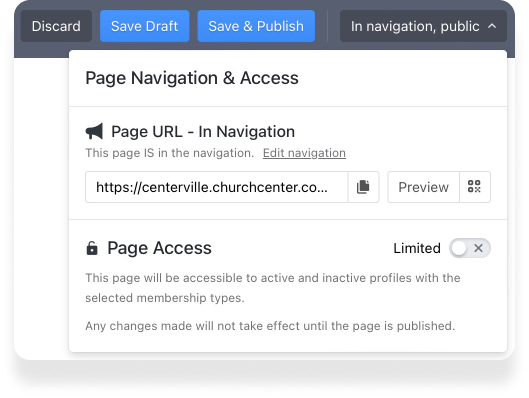
In the Page URL section, you can see whether the page is in your navigation.
You can include the page in your navigation menu or make it accessible by link only. Link-only pages are perfect for sharing non-public info, like resources for small groups or prayer requests!
But the real game-changer is the Page Access section.
You can select which membership types are permitted to view your content!
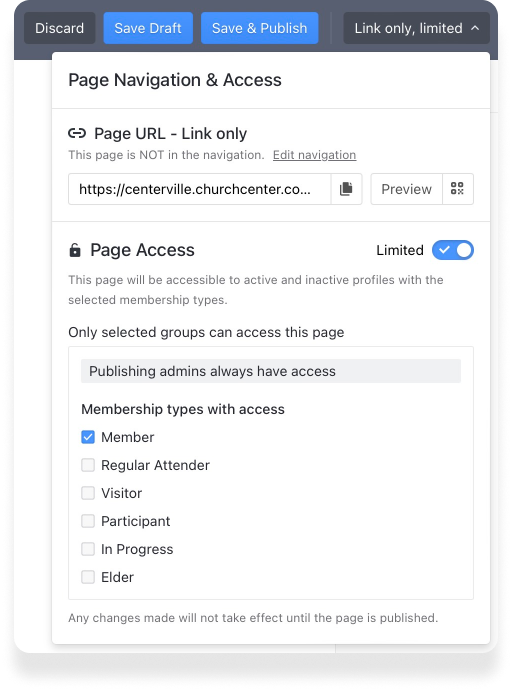
Choose one or multiple membership types—like just "Members,” or "Regular Attenders." If you don't choose any, the page will stay public for anyone.
If a page is membership-specific but part of the navigation, it’ll still be visible in the navigation. For anyone who’s not logged into Church Center or doesn’t meet the member type requirements, they’ll see an "You don’t have access" message if they click on that page.
We’re excited about the ways this feature can help churches like your keep member content secure. As always, if you have any other ideas for ways Church Center be a better experience, don't hesitate to reach out!
🖤 Team Publishing
:quality(80))