
When you’re hosting an event, you need some basic information to get things rolling like what the event is, who’s requesting it, the date and time, and what rooms and resources you’ll need to provide.
Depending on the situation, you might need more than just the bare minimum to kickstart the event. Our new custom fields and event templates for event request forms in Calendar will help you do just that!
Now you can get as much information upfront as you need which will decrease back and forth with the event requester, miscommunications, or lost details.
Collect More Information With Customizable Event Request Forms
With our drag-and-drop form builder, you can add the fields you want—like a file upload option, checkboxes, section headings, dropdown, and much more!
This means you’ll have greater control over the data you collect and be able to customize them in the right ways for the right events.
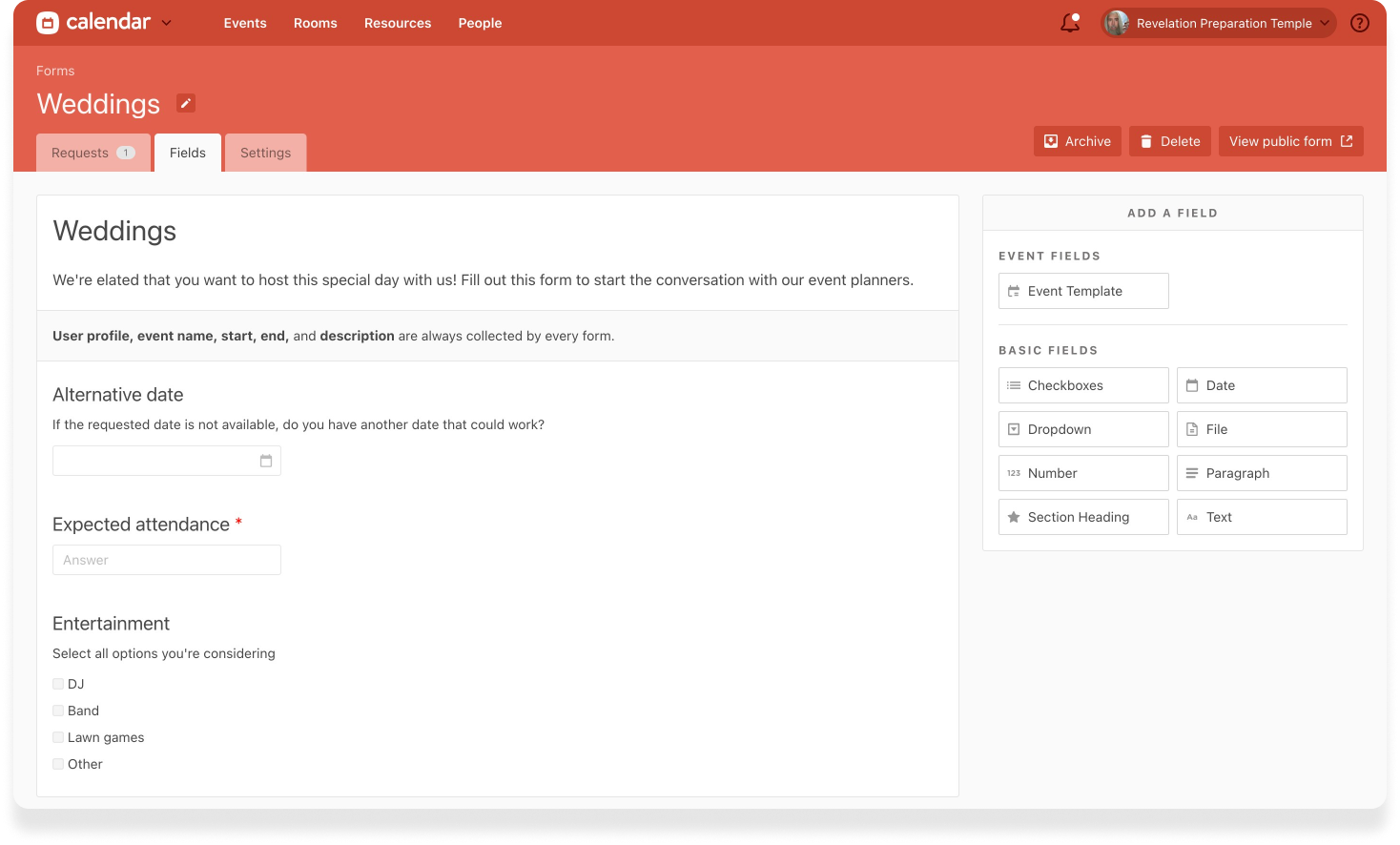
Include Event Templates for Faster Requests
When building your form, you can also add an Event Template field and then select the event templates you’d like to have available on your form. This will allow people to fill out a form specific to the event they request—like a wedding, Bible study, or worship service.
Offering event templates for people will significantly speed up the approval process by confirming the availability of requested rooms and resources.
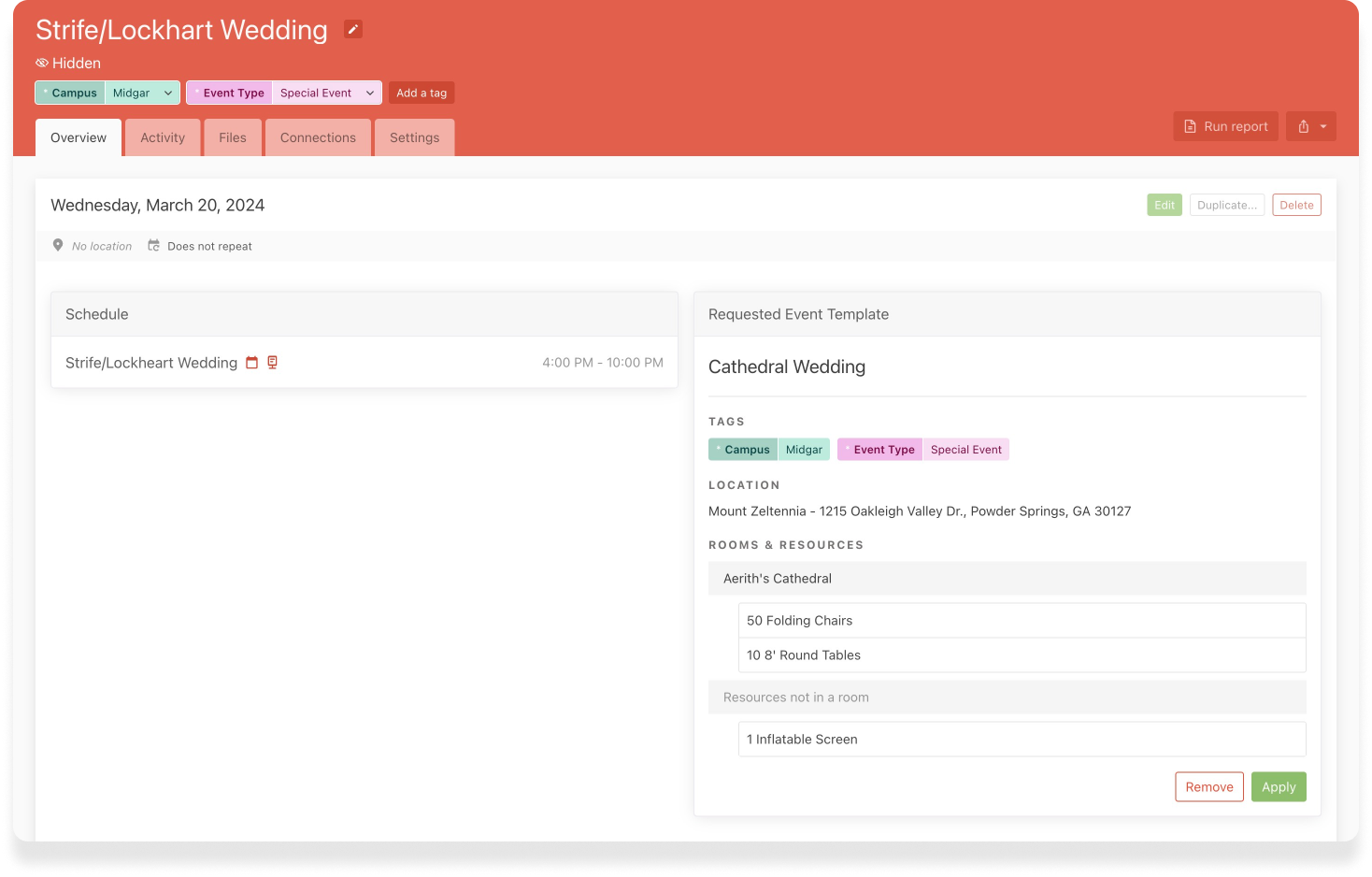
These features will help you gather more information from event requesters so you can quickly and easily help them create and plan their upcoming events. And as always, more features are on the way. 😉
❤️ Team Calendar