Sometimes it takes more than one person to pull off an event. Other people are needed to coordinate details, take on different responsibilities, or chip in more if someone helping becomes unavailable.
Now with Event Managers, an Event Owner can easily give anyone in Calendar full ownership of their events!
Give Full Event Control
It can take multiple people to bring an event together. But ownership over an event usually rests with only one point-person: an Event Owner.
Anyone can be an Event Owner in your Calendar account, but that owner can’t delegate the same access necessary to help share the workload needed for an event. Someone stepping in to help would have to be granted the highest event permission possible, Event Administrator. But there’s a catch: that permission level would enable someone to do anything in any event.
Event Managers changes all of this by allowing anyone in your Calendar account full access to the individual events they manage without giving them the ability to make changes in others’ events or viewing any private event details.
Things don’t have to be held up by, or on the shoulders of, just the Event Owner anymore.
How To Make Someone an Event Manager
This feature can be found within an event’s Settings. When someone’s made an Event Manager, they’re only given full control over the event for which they were given this new permission level.
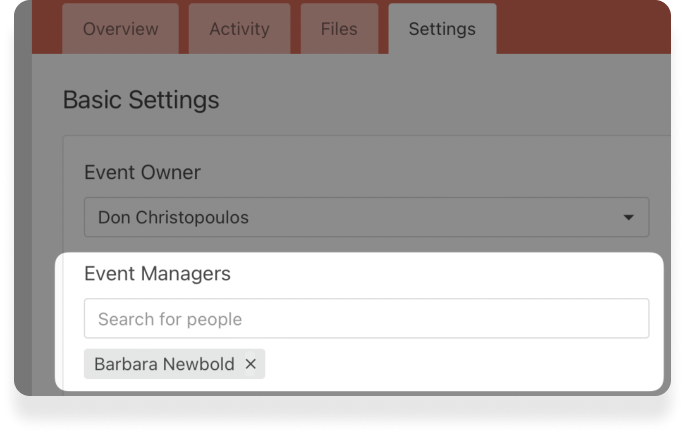
Now Event Owners can invite even more people into Calendar to get the help they need, safely and securely, with just one click.
We’ll be adding more to this feature over time, so stay tuned!
❤️ Team Calendar
:quality(80))