You can now track donations from multiple campuses in Planning Center Giving!
Giving now automatically tracks donation’s associated campus based on the donor’s set primary campus in Planning Center People. If you’re a multi-campus church and have already been tracking people’s campus affiliation, then you are all set to use this feature—no set up required!
Here are all the details for where you’ll find campus information throughout Giving.
Dashboard Filters
All multi-campus churches will see a new control at the top of the dashboard view.
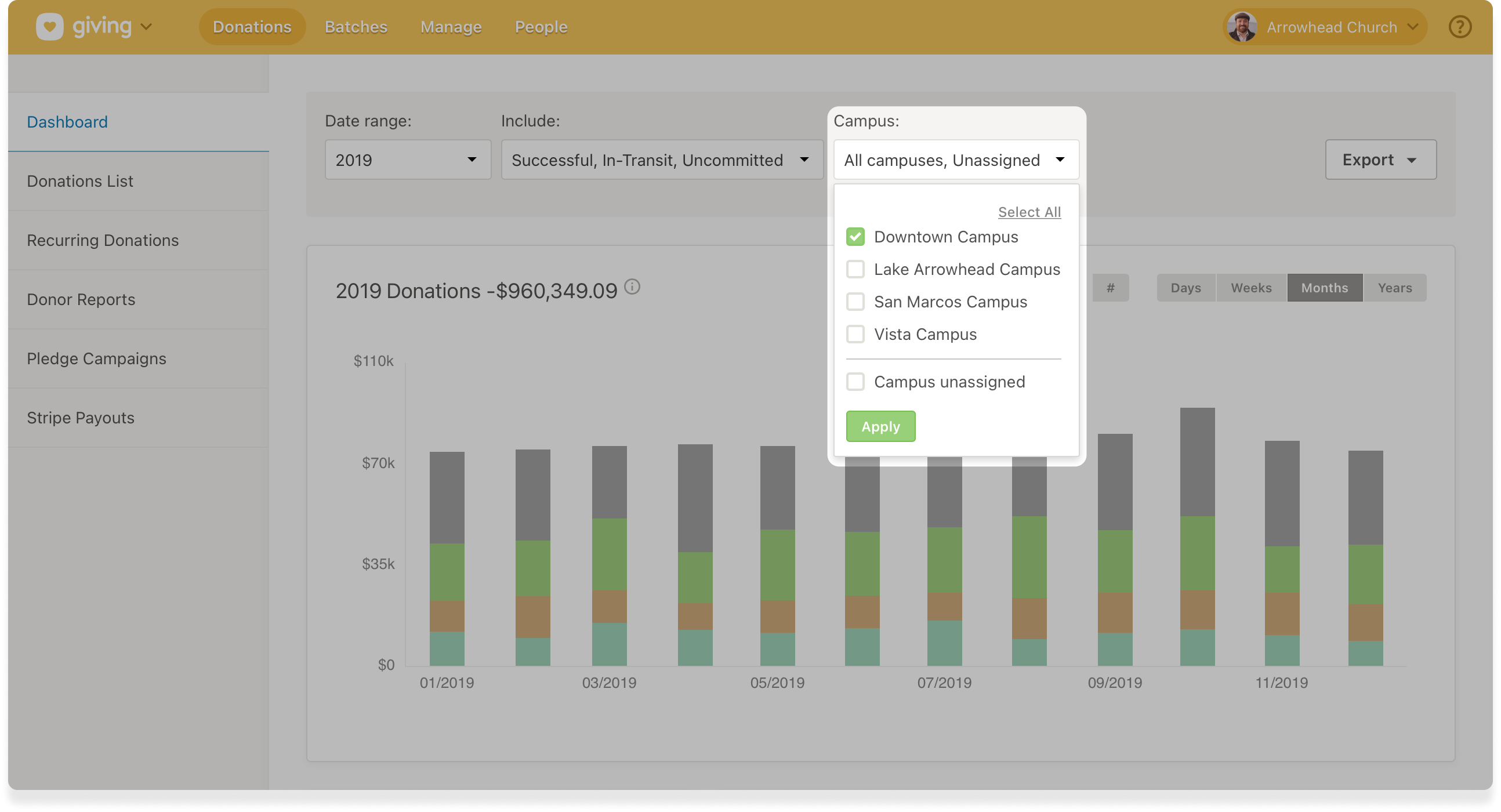
It’s pretty straightforward. Select some campuses, hit the Apply button, and see the dashboard reload with only data from your selected campuses.
Campus Stamps
In Giving, you can tell a lot about a donation just by glancing at its stamps:
CARD:CREDIT
STRIPE RECURRING
SUCCEEDED
PAID OUT
Whenever donors give, Giving will now stamp that donation with the donor’s primary campus. Gene’s primary campus is “Downtown Campus” so a donation will be stamped with “CAMPUS: DOWNTOWN CAMPUS” whenever he gives.
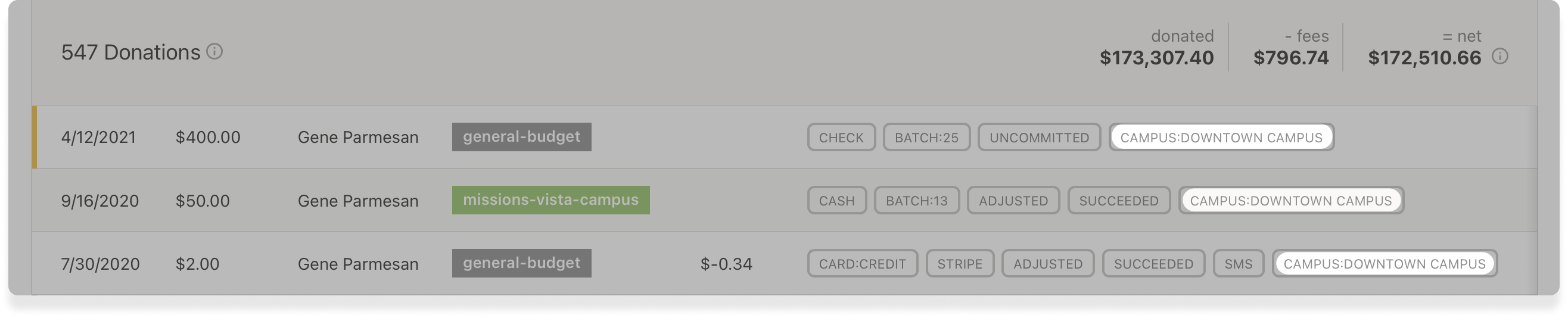
Campus Filters
Wherever you see a list of donations in Giving, you’ll see a list of filters at the top. We’ve added campuses as a top-level filter so you can quickly identify donations that came from a specific campus.
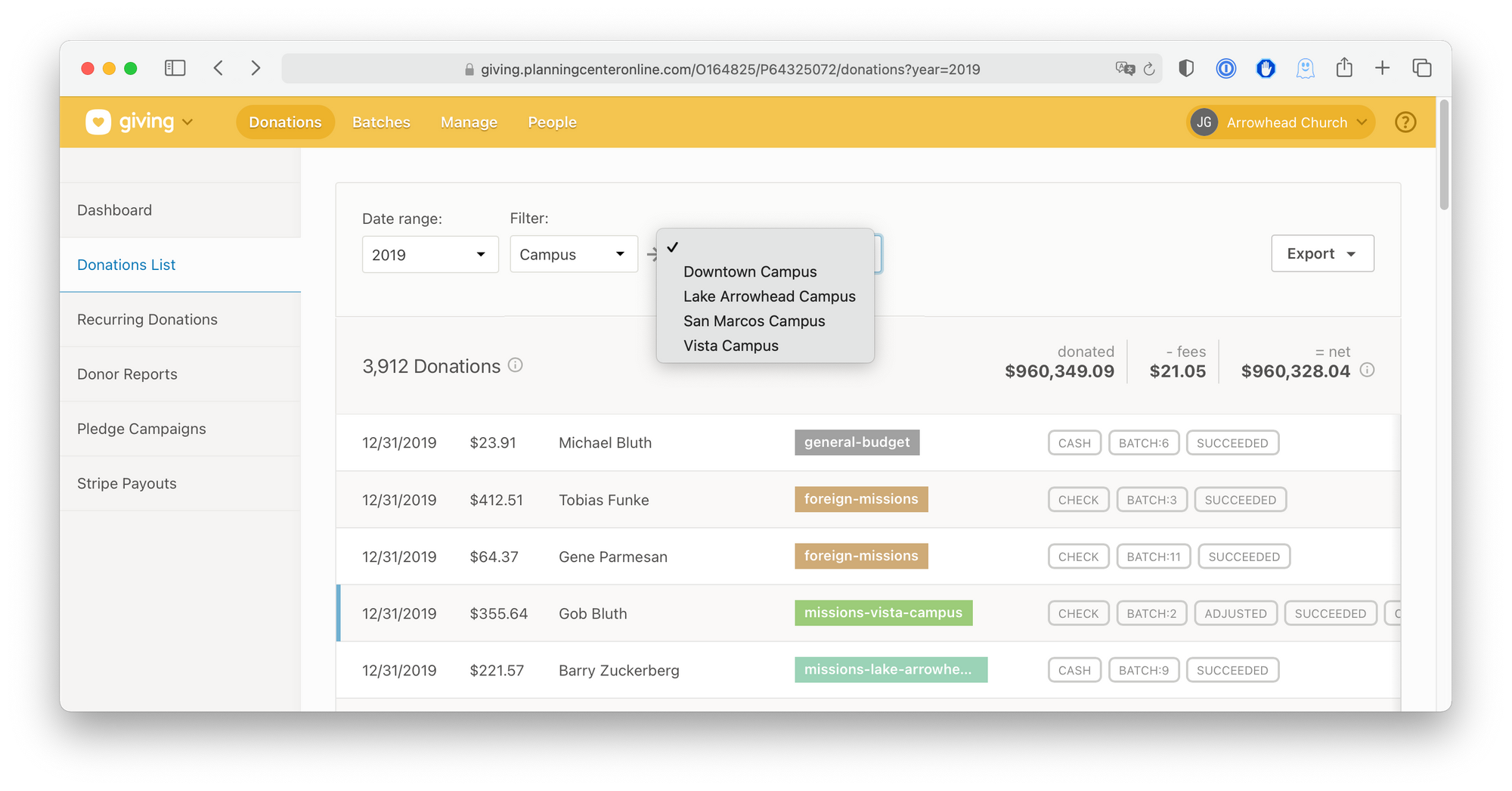
Historical Campus Data
Giving also now records campus data as soon as donors give. But what about old donations that predate this feature? We’ve gone ahead and associated past donations with a donor’s current primary campus.
You may want to visit the donor profiles of people who recently switched primary campuses to adjust the campus for old donations as needed, but otherwise you are all set!
There are two other options available to you for shoring up historical data:
Bulk Edit Tool: If you previously used a fund or a label to track which donations came from which campus, you can use the Bulk Edit Tool to target all those past donations and set the campus data in bulk.
In this case, the “Missions Fund (San Marcos)” and the “Missions Fund (Downtown)” can now just be the “Missions Fund.” And you can remove the burden of campus tracking from the donor and let the system do it automatically. 🎉
Start fresh: If your church history with campuses is complex (campuses opening, closing, lots of people switching, etc) and you’d rather just track campus data going forward, open a support ticket and let us know. We’d be happy to clear out any campus data prior to whatever date you’d like.
With your historical data squared away, you can focus on the future!
More to Come
This is our first foray into multi-campus support in Giving. It’s the groundwork for more multi-campus functionality. But before we get too far, we wanted to give you a chance to kick the tires and give us your feedback. If you’re a multi-campus church, please let us know what you think!
Team Giving
:quality(80))