If you've developed a software integration with Planning Center Giving (or perhaps you've thought about developing one) then this update is for you!
Giving now supports webhooks**—**messages sent from our software system to yours, letting you know about some new or changed data in our system.
So instead of periodically looking for changes to the Giving database, your application can now have them delivered to you as they happen.
You tell us what kinds of data you're interested in tracking, give us a URL, and we'll send a webhook to that URL as soon as that data changes.
Webhooks will drastically simplify the process of developing robust 3rd party integrations, especially integrations that sync data or use data updates in Giving to trigger their own actions.
Webhooks Keep Data Synced Sustainably
Many 3rd party integrations are interested in both new data and changes to existing data.
Before webhooks, your system would have to periodically inspect existing data using the API to identify changes and keep your data in sync. This periodic check is known as "API polling."
For example, if a $200 donation was designated to the General fund, and then later updated to the Missions fund, your application would have to actively check that donation record every so often to be aware of such a change.
Polling works fine for smaller data sets, but gets really cumbersome (on both sides) when the data sets are huge; especially for some churches with massive donation databases going back years and years.
Webhooks, on the other hand, help avoid that need for API polling, making the task of data syncing much faster and more efficient.
Getting Started with Webhooks
First, we suggest you check out our updated Giving Donations Integration guide, which includes a new section about webhooks. We wrote this guide with development teams in mind to answer common questions, provide code samples, and explore best practices.
Then, visit the API documentation to familiarize yourself with the Planning Center API and check out the section on webhooks.
When you're ready to set up your subscriptions and plug in your delivery URLs, you'll do that in the "Webhooks" section of your user account.
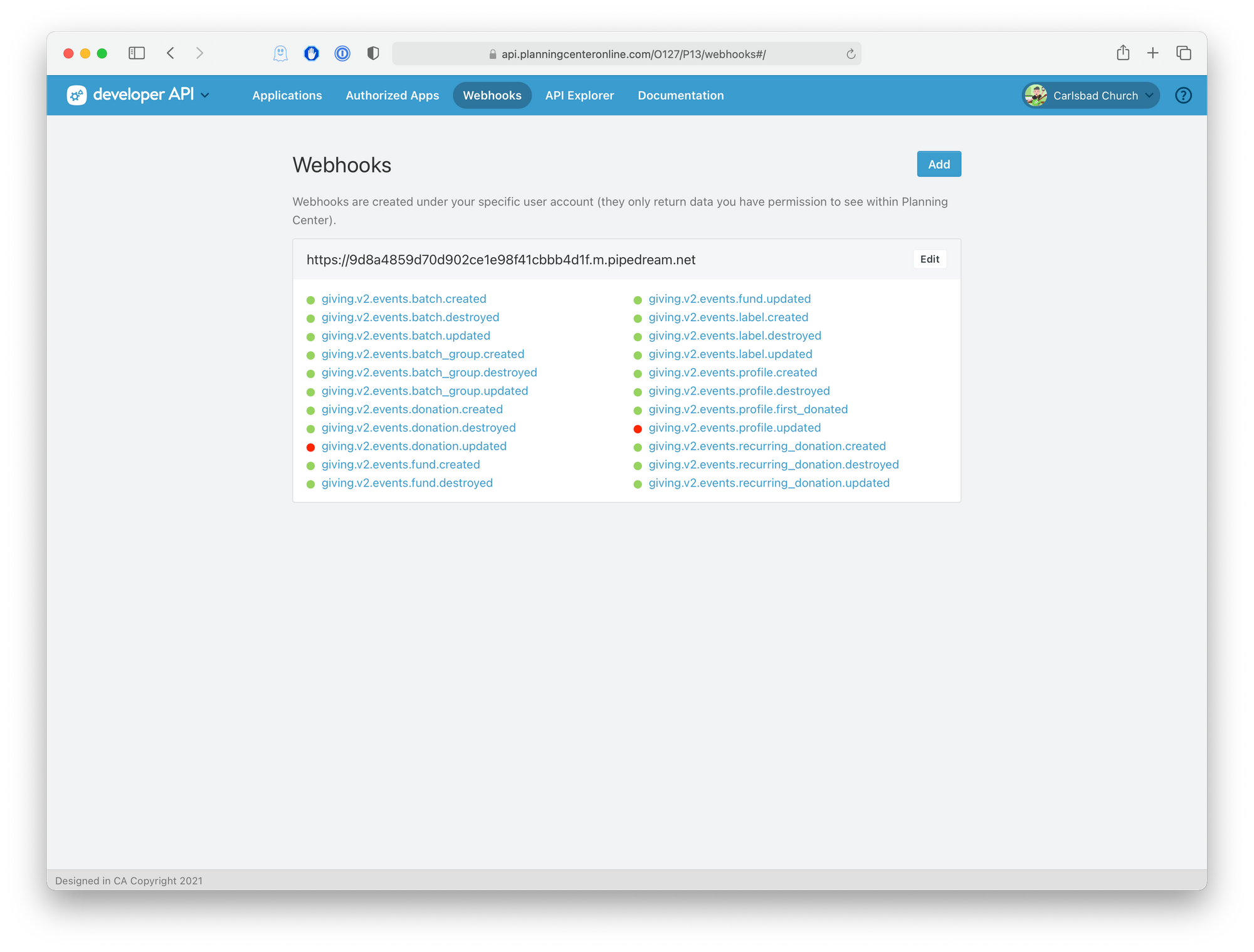
You can use a single URL to catch all webhook deliveries or multiple URL's to segment specific kinds of data.
Once webhooks are firing, you can use the developer interface to inspect the webhook delivery history. You'll find that you can also use the API itself to get information about webhooks subscriptions and data deliveries (so meta!).
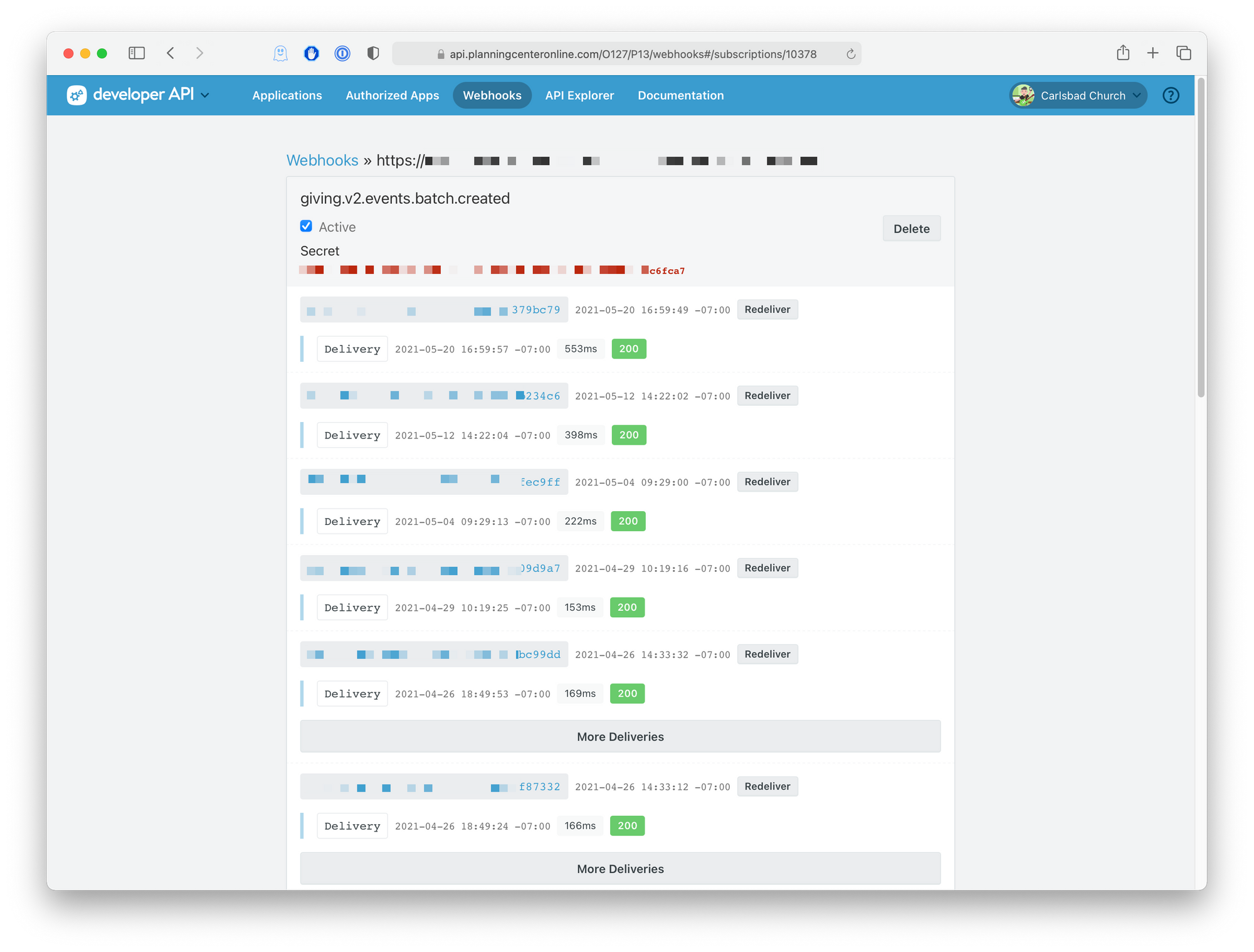
Our hope with this update is to give 3rd party developers a better, more sustainable way to build meaningful integrations with Planning Center Giving. We love it when other systems are able to interact with Giving data and we know our customers do too!
Team Giving
:quality(80))