Online giving might be unfamiliar territory for some of your congregants, and the unfamiliar is always a little intimidating—no matter how many times you promise people it’s easy.
We want to help you make this transition smoothly by providing a guide on how to make the world of online giving more approachable to your congregation.
Get the Word Out
Although you may have already shared details about online giving on social media or during announcements, it’s a good idea to reach out to the people who have only ever given in-person with cash or check in a more personal way. Email is a great way to do just that.
You can quickly find everyone who has only ever given in-person by creating a list in Planning Center People. To save yourself some writing time, make an email template with all the information and instructions you want everyone to have. You can also set the template to include a personal greeting with the name of the recipient when you send the email.
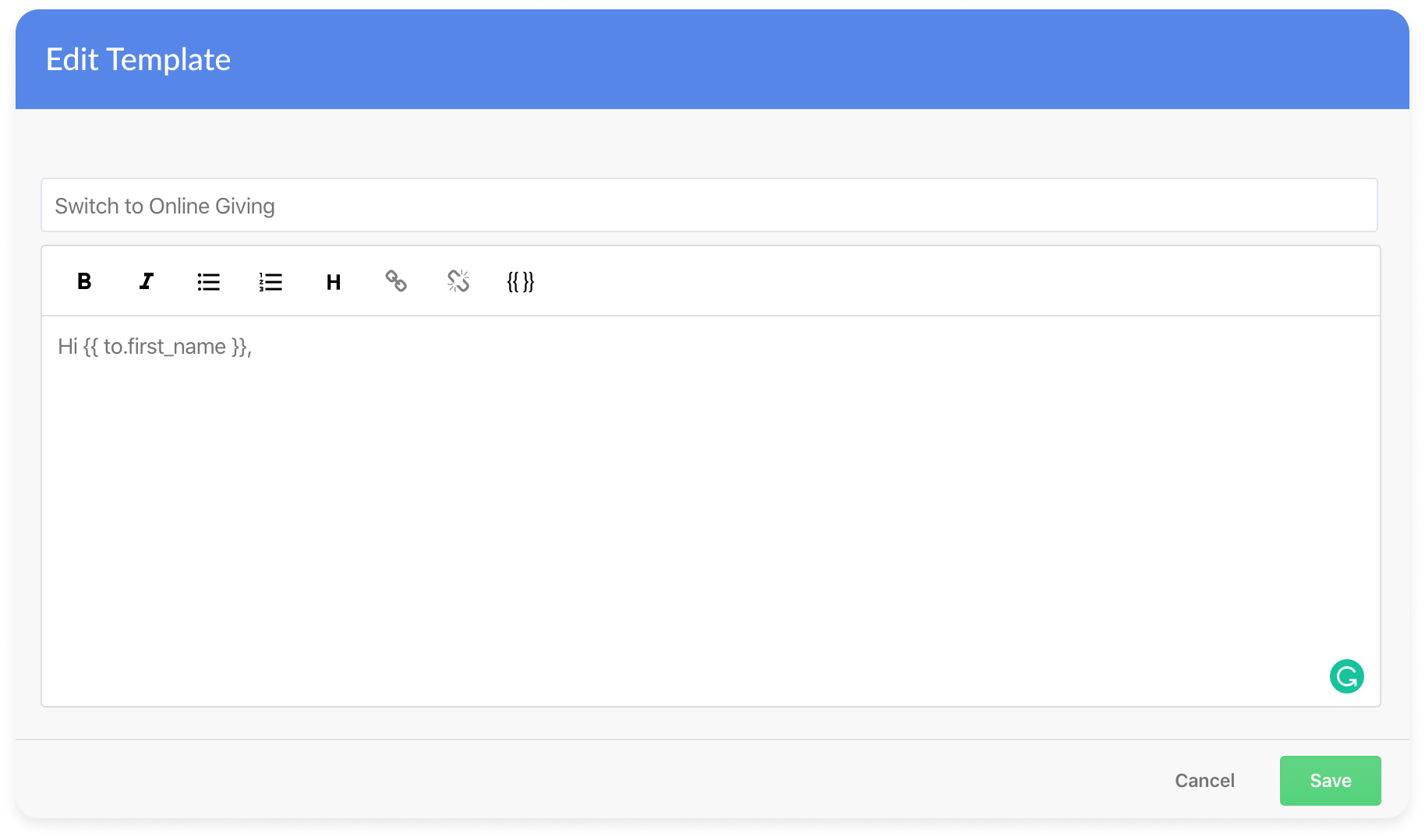
As you figure out what you want to say in your email, here are some details we suggest you include:
Let people know the why behind online giving. If your church isn’t meeting in-person, or is in a season of need due to COVID-19, intentionally provide the background and heart of your decision to utilize online giving.
Share the video overview below and a link to your online donation form. The video is a simple overview of what Giving is, how it works, and what the experience will be like. Armed with this overview and a link to the intuitive online donation form, your people will have everything they need to get started.

Let them know about the Church Center app. Aside from downloading the app and finding your church in the listing, all of the steps to give are the same. Make sure you enable the app before you tell them about it.😉
Note the option to cover processing fees. If you enabled the feature allowing donors to cover the fee, explain this checkbox to your people, so they aren’t confused when they see that option.
Send them more details if they need it. The process is simple, so most people will have no problem signing up intuitively. But if people are confused or have questions, we have an additional help article your donors can use to walk through each step outlined in the video.
Your email is also an opportunity to share how your church is using your finances. Even if you aren’t meeting on the weekends, you are doing important work throughout the week with people’s donations. Loop your church into the details so they know what they are a part of.
Get Help with Giving
We know online giving might be unfamiliar territory for you, too, so we’re always here to help as you figure out what this looks like for your church. You can reach out to us with your questions by clicking the question mark in the top right of Giving—support is ready for you!
You can also check out our Getting Started guide, which includes our Planning Center University tutorial. These materials have everything you need to get set up.
And, if you want to hear about other churches’ experiences about switching to online giving, you should check out the community of over 7,000 Planning Center customers on Slack who are sharing their experiences. It’s a great place to be inspired by new ideas and encouraged by others’ stories.
♥ Planning Center
:quality(80))