Hey there! My name is Evan Lemmons, the new Product Manager of Resources! I joined the Planning Center team earlier this year and I’m here to break our team’s silence with some exciting news!
The first step to successful event planning is to establish when the event is happening. Before you can figure out who is doing what, in which room, and with what resources, you have to know when the event is.
Since Resources first launched in 2013, the most requested feature from our churches is a calendar-centric system for organizing event logistics. Today, we are announcing the release of two features—Tags and a new Calendar—designed to make it easier for your staff to find event details.
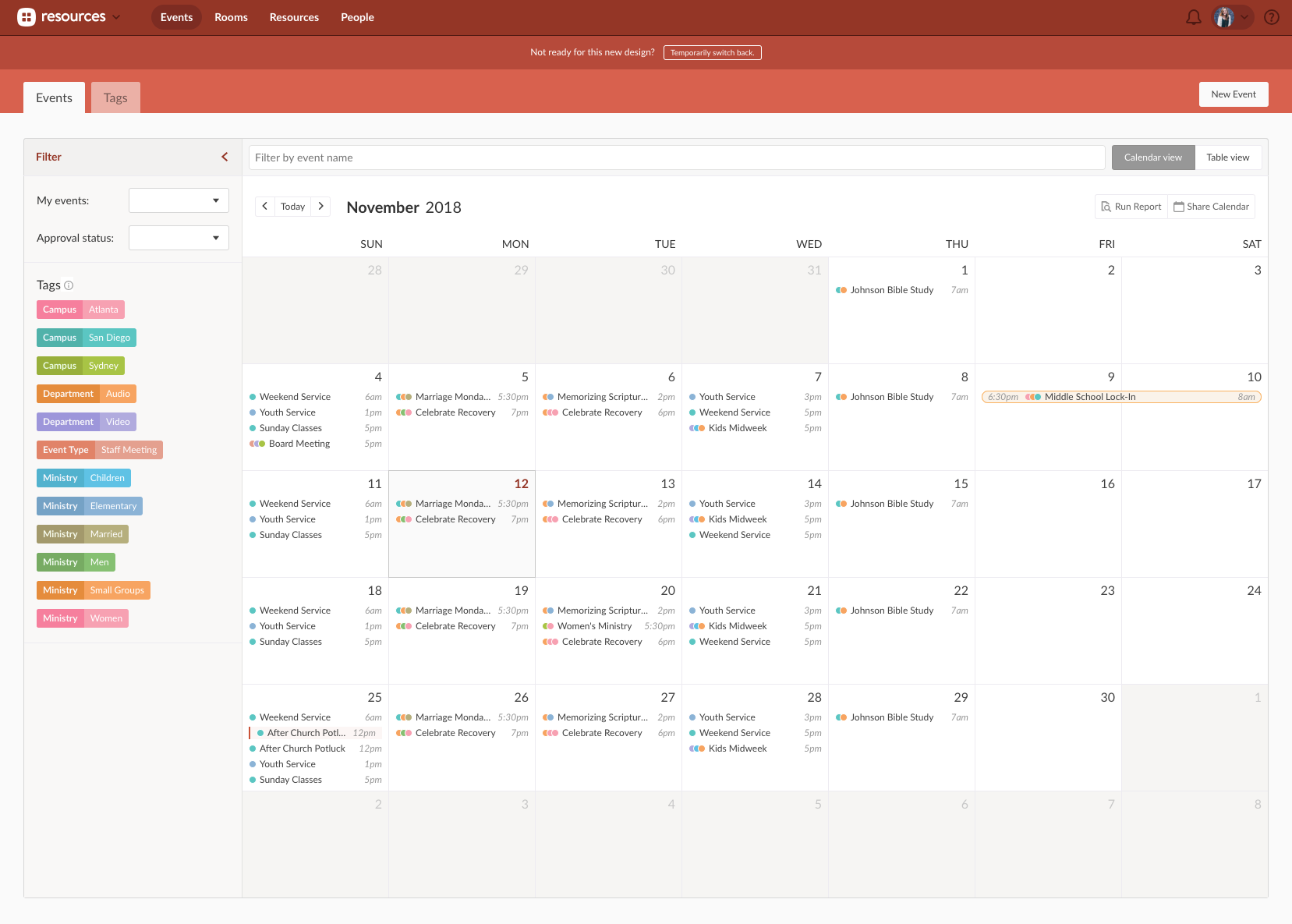
We’ve pulled the Calendar out of the sidebar and put it front-and-center so you can immediately see everything going on at your church. Tags are the colorful collection of words on the left and the official way to categorize your events in Resources (replacing Folders).
It will take some time to adjust to the new structure, which is why we are going to give you a few weeks to learn from new documentation, ask our support team questions, and transition when you feel confident. We will permanently move every account over to Tags and the Calendar in January 2019.
In the meantime, here are some of the benefits of transitioning!
Flexible Filtering Options
Some people need the big picture of all event activity at the church, but most just want to quickly find information about the events they are involved in. The Calendar filtering options are designed to allow everyone on your team to see as much or as little as they want about what is happening at the church.
My Events: This is the most powerful filter you can use. You can view every event you are involved in and narrow your search even further by looking for events by the specific role you play in the event (owner, approver, or subscriber).
Approvals Status: Filter by approval status to check whether your event is approved or if any events are waiting on you.
Tags: Narrow your view of the Calendar to specific departments, ministries, or campuses by sorting with as many or as few tags as you like.
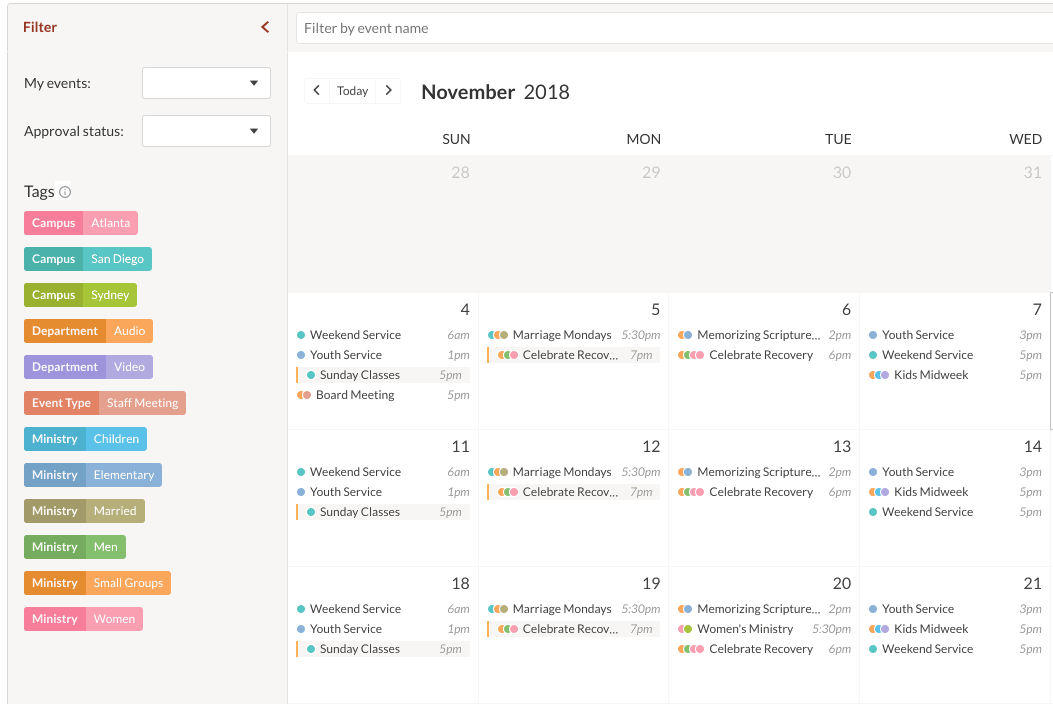
You can also layer these filters on top of each other for an even more detailed view of the calendar. For example, you can look at all of your events for which you are the Approver, with the status of Pending under the Children’s Ministry tag!
Detailed Reports and Shared Calendars
We haven’t made any major changes (yet) to generating reports or sharing calendars, but both benefit from the filtering updates to the Calendar! Events that match the filters you select on the Calendar will also be included in your reports and shared calendars.
At-a-Glance Information
You can find out most of the details you need directly from the Calendar without having to go to the individual event page. Click on any Calendar event to see the time, how often the event occurs, and a list of all the tags attached to it.
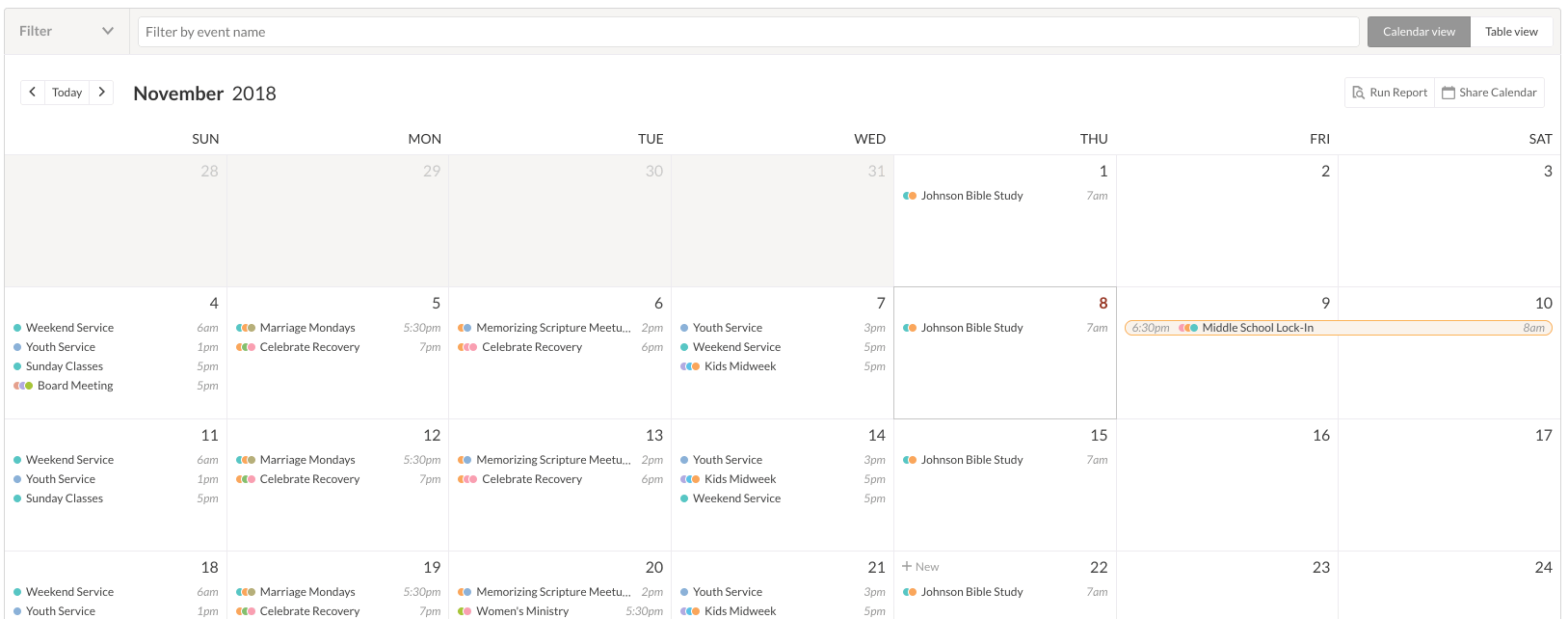
That’s all for now, but I can promise you, this is just the beginning—we are already building new features to continue helping you streamline your event planning with clear communication.
Tag, you’re it!
Team Resources
Evan, Gabi, Greg, Jesse, Kayla, and Nick
:quality(80))