You should spend as little time as possible using Planning Center Check-Ins and as much time as possible doing ministry, which is why we are excited to share the new layout for the Stations page! We added more details about the information you need, and decreased the noise from the things you don’t.
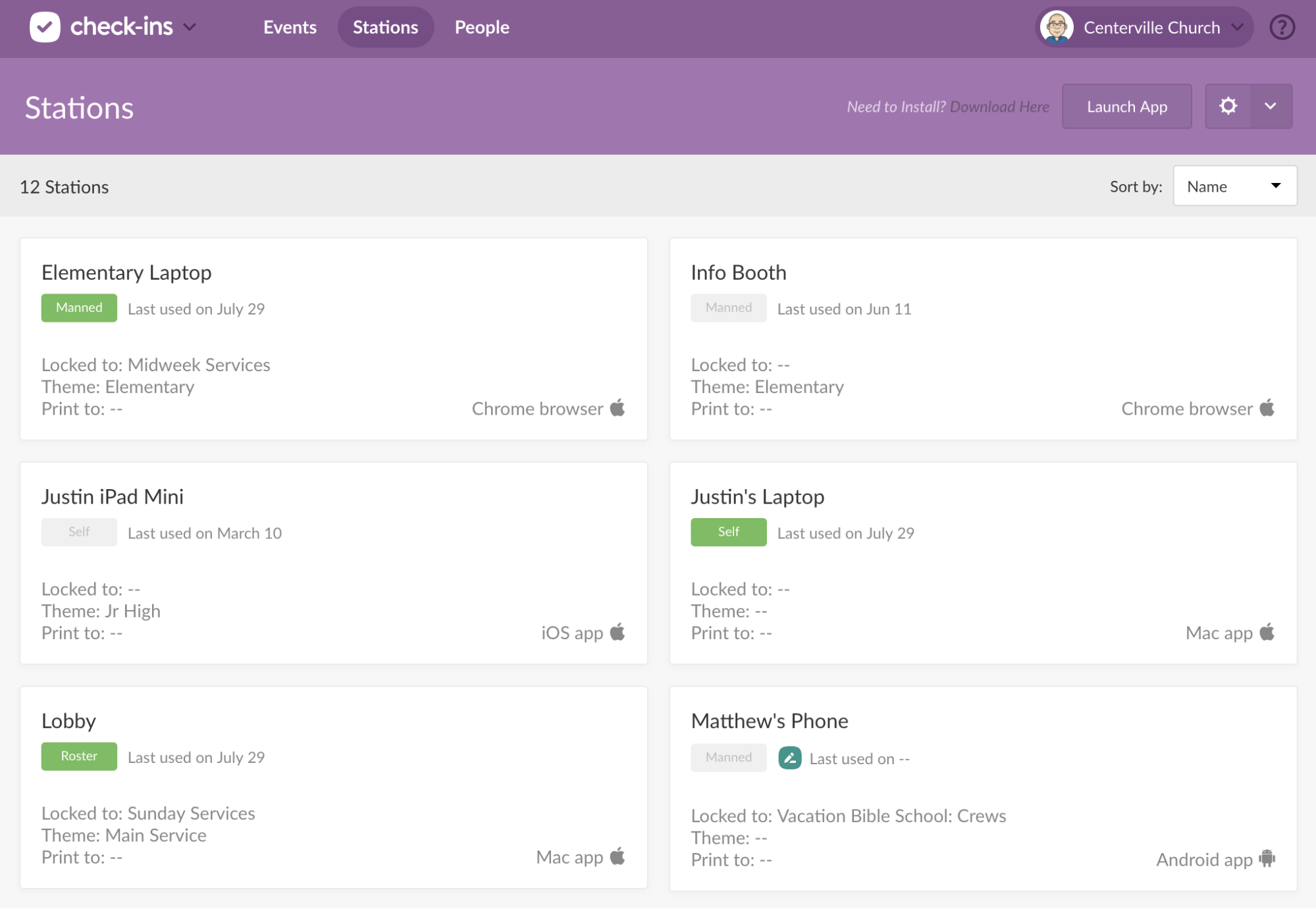
We thought it was time to give more screen space to the things you came to the Stations tab to use! On this page you will see all of the important details about your stations, including the Station type, if it is live, when it was last used, and much more.
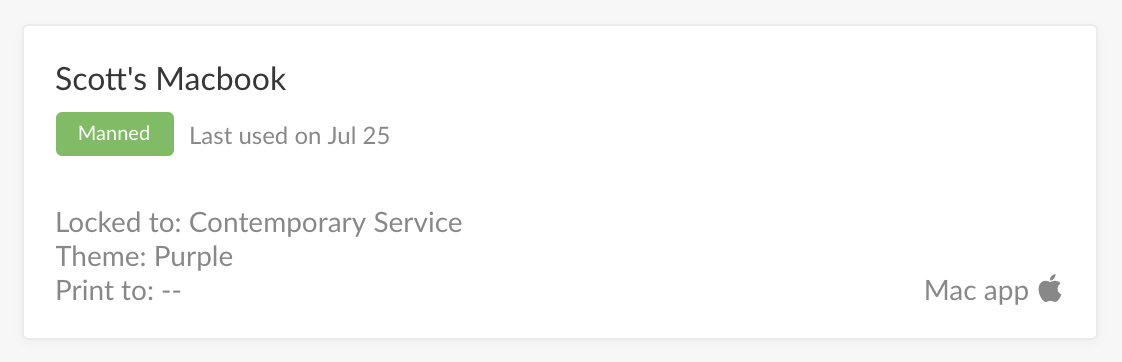
We also added a new Sort By option in the top right hand corner of the page where you can sort by Name or Last Used. Haven’t used that one station in a while? Delete it!
We also relocated all of the settings you rarely need, such as Station Keys, Templates, and Themes, to the new gear icon in the top right next to Launch Station. If you are wondering where Labels have been, you should check the label settings on your Events page.
We hope these few, small changes help speed up your workflow!
Team Check-Ins,
Jonathan, Kevin, Laura, Nick, Scott, and Taylor
:quality(80))