Today we released a slew of new music features that work together in perfect harmony. If you create chord charts within PCO Services, want a way to transpose from anywhere, prefer number or numeral charts, or want a more powerful way to download songbooks for each plan, then read on!
Full Screen Chord Editor
PCO Services has had a lyrics & chord editor that transposed text based chord charts from the very beginning (almost 9 years now!) When you add a key, you get your chord chart in that key. One problem it had is that you didn't know what your file would look like when downloading the final PDF, and continually downloading new PDFs after making every change, wasn't very efficient.
Today we're very excited to release our new full-screen chord chart editor with page preview. As you type your lyrics and chords on the left, your exact PDF will update on the right, helping you see where lines, columns, and pages break. You can preview your chart in the original key, or use the View options to preview it any key!
But we didn't stop there. Above the editor is an options menu including buttons to insert page breaks, column breaks, and the code to help you remember how to bold or italicize words or phrases. It also has links to other pages where you can find other codes available, and a button to import lyrics from SongSelect by CCLI if your account is integrated.
For now, after opening the Lyrics & Chords box, you can click the expand button to enter the full-screen editor. After it's been released for a while, we plan to take you to the full screen version right when you click the button, but we didn't want to scare you with too much too soon. :)
Numbers & Numerals
For quite a while we've had requests to enable two different types of chord charts: numbers and numerals. Over the years, it seems these types of charts have become more common, so now PCO supports them, too.
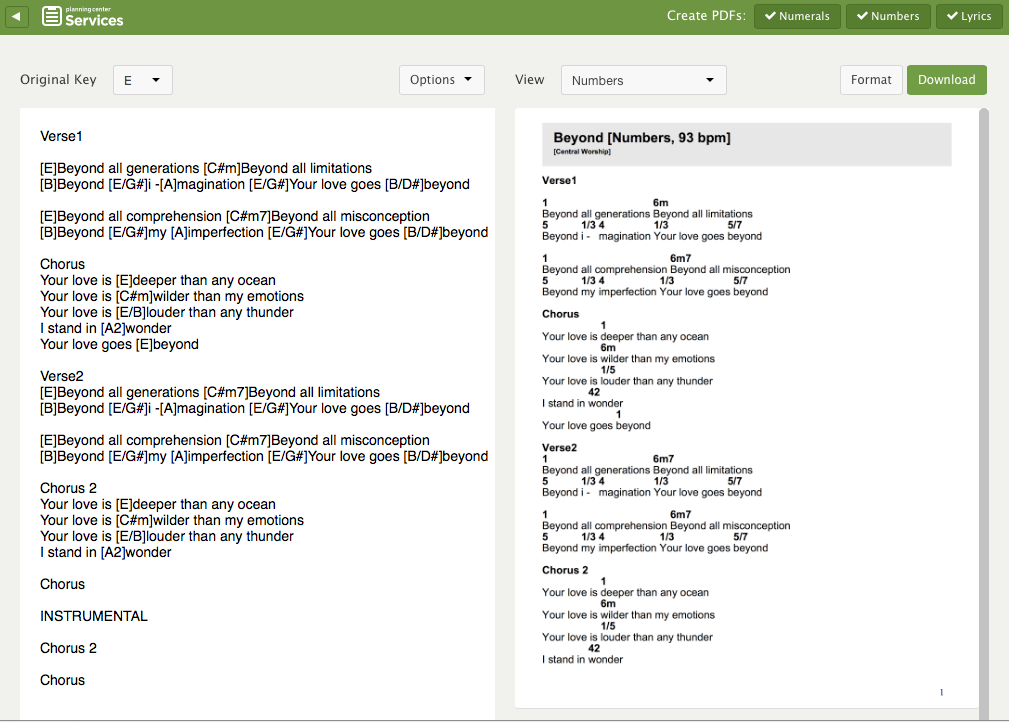
Number charts are commonly used by studio musicians who show up and need to be ready to play a song in any key. Instead of having 12 chord charts all in different keys, you only need one number chart. Chords are replaced by numbers based on the scale of what key you are in. If you are in D, 1=D, 2=E, 3=F# and so on. Then just by saying you are now in E, the musicians see 1 and now play E instead of D.
When creating your charts, you can enable Number or Numeral charts right next to the button to enable Lyrics. These files are attached to your arrangement, meaning they're available no matter what key you choose for the song. You can even preview number or numeral charts in the new chord editor.
Quick Transpose
After enabling number and numeral charts, we realized it presented two challenges. One, if you want to use them, it could be a drag to have to go into all your old files and enable them. And two, you might not know you want them, but you might have one band member who does. So we came up a solution called quick transpose.
 When your users are in a plan, they can hover over the files link for any song, and any PCO created chord chart will have a Transpose button when you hover over it. Click that and they'll get options to download that chart in any key, including numbers or numerals. We're actually finishing up adding this same quick transpose feature to our Music Stand apps for iOS and Android, too. Keep a lookout for that in the next couple of weeks.
When your users are in a plan, they can hover over the files link for any song, and any PCO created chord chart will have a Transpose button when you hover over it. Click that and they'll get options to download that chart in any key, including numbers or numerals. We're actually finishing up adding this same quick transpose feature to our Music Stand apps for iOS and Android, too. Keep a lookout for that in the next couple of weeks.
Songbook Improvements
From any plan, you can download individual files as described above, or you can download all PDFs at once into a songbook from the rehearse menu. Until now, unless you were using our advanced Attachment Types feature, you didn't really have options for which files to download in that songbook; it was all or nothing.
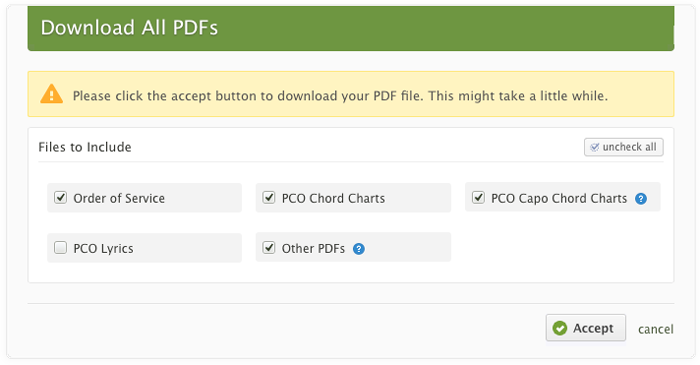
Now the download all PDFs box will have options for every type of file created from our chords editor. If your plan includes Lyrics, Chords, Capo Chords, Numbers, Numerals, or Other PDFs, you can deselect them before hitting accept, and it will exclude those types of files. Plus, it remembers your settings! So if you never want lyrics, uncheck it once, and it stays unchecked when you come back.
To keep up with all the latest news for PCO Services, follow PCOServices on Facebook or Twitter. For the latest news on all our apps, including People, Check-Ins, Resources, & Registrations, follow the general PlanningCenter account on Facebook, Twitter, or Instagram.
:quality(80))