Easter Wrap-up!
Check-ins was used for the first time during Easter, and we had over 100,000 check-ins during the Easter week!
The majority of check-ins happened before 10:00am on Sunday morning. This was surprising to my church because we assumed people with families would come to later services. However, it looks like the majority of kids checking in came to earlier services on Easter. Next year my church might decide to add earlier services rather than later ones.
Post Check-Ins
Missed a few people that showed up, and want to add them to the record? Now you can check-in people in bulk to any date in the past or present.
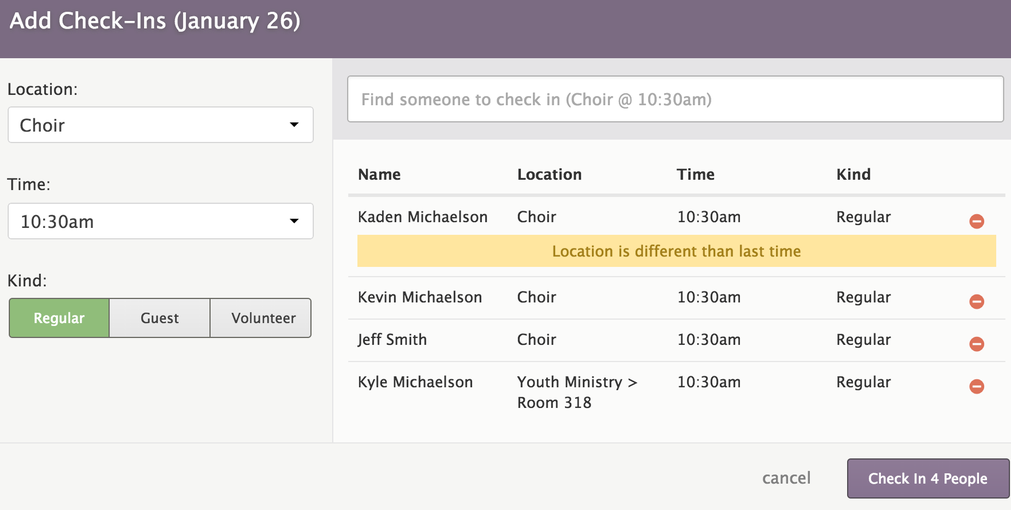
Post Check-Ins won't print out any labels, but it does count towards your package limit.
iOS Update
Fresh from the App Store, a new iOS update has just been released. Download it now and look forward to some of these changes:
Scan barcodes with your phone! We've added a camera button to stations and the edit person dialog so you can scan barcodes with your phone’s built-in camera.
The self check-in station keypad is now significantly faster. Go ahead, try to be too quick for it.
It took us 8 months to find out that receipt was misspelled on our Citizen labels. Oops! Thanks to a few customers, we've got that fixed as well.
When using a self check-in station, the pesky keyboard used to pop up for no reason! Some stations use a barcode scanner, which makes the onscreen keyboard necessary. Yet, not everyone uses a scanner, so we’ve added a handy toggle to make the app more flexible for your needs. Check out our article for more details.
Automatic New Weeks
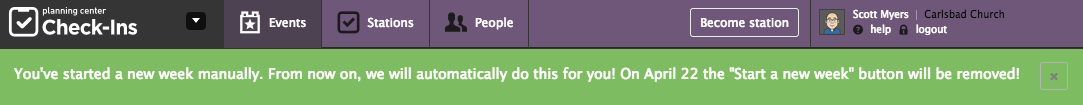 If you've set your event frequency to weekly, you'll be excited to hear that you no longer need to push the "start a new week" button. We will automatically start that new week for you! We left the “start a new week” button in place to make sure everyone is on track with the change, but after a few weeks, the button will be poof gone. Starting new weeks will no longer be such a pain in the button.
If you've set your event frequency to weekly, you'll be excited to hear that you no longer need to push the "start a new week" button. We will automatically start that new week for you! We left the “start a new week” button in place to make sure everyone is on track with the change, but after a few weeks, the button will be poof gone. Starting new weeks will no longer be such a pain in the button.
Name Only Reports
After many requests for more compact reports, we've added a brand new type of report. It's significantly smaller and should save quite a bit of paper.
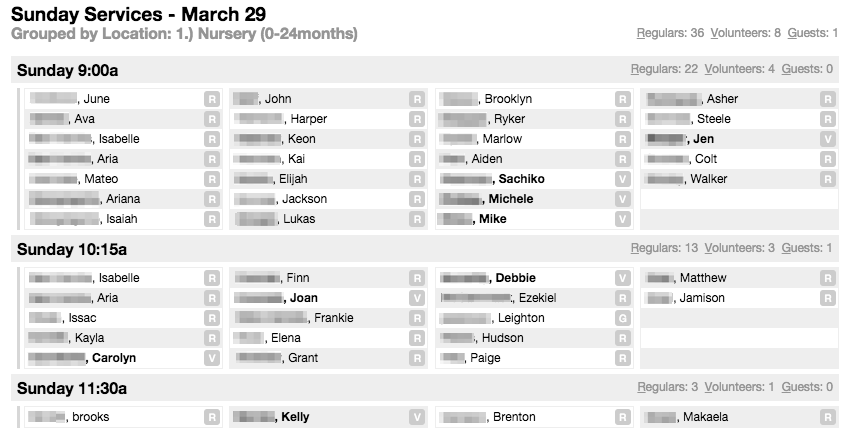
To get this report, include only the name on a single session report. This is a totally new style of report that will only show if name is the only option chosen.
:quality(80))