When we release a huge new version of an app, we're always sure to announce it. What we haven't done, however, is blogged much about intermediate updates to our iOS and Android apps in the past because we figured the people who have them installed will see what's new when they read their update release notes. I mean, everyone reads release notes, right!? ;) But it's time that changed! Yesterday's update to Music Stand for Android is the perfect chance to highlight some cool new stuff.
Access Any Song
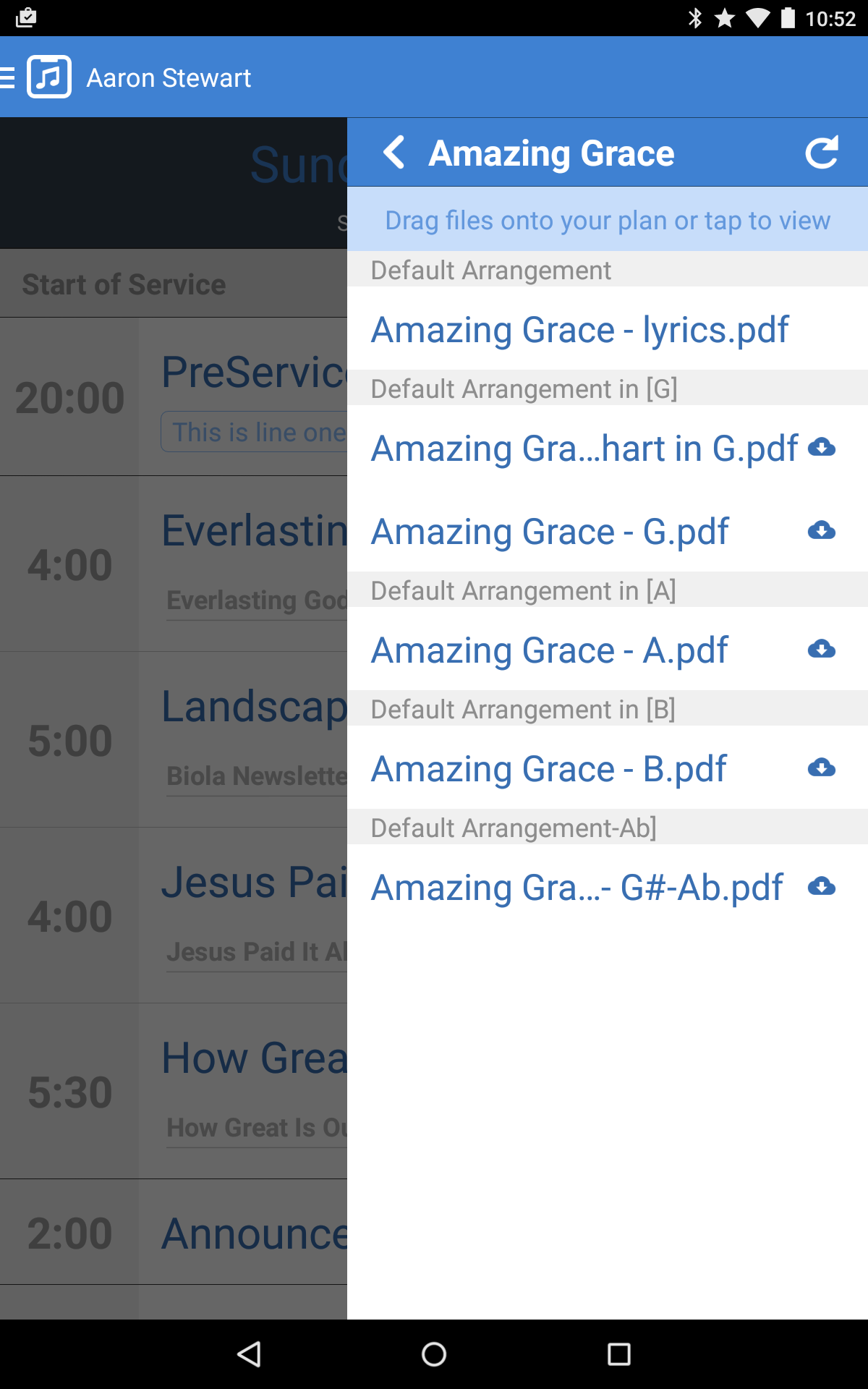 With our previous update, we added a songs sidebar where you could drag songs onto your plan (if you have editing priviledges, of course). With this new version, we've increased the functionality of that sidebar. Now in addition to dragging a song to your plan, you can tap a song to view its files, and then just tap a file to open it without actually adding it to your plan.
With our previous update, we added a songs sidebar where you could drag songs onto your plan (if you have editing priviledges, of course). With this new version, we've increased the functionality of that sidebar. Now in addition to dragging a song to your plan, you can tap a song to view its files, and then just tap a file to open it without actually adding it to your plan.
Smarter File Downloading
PCO Services allows you to attach many files to each song arrangement or key. This allows each member of your team to view different files. It's especially helpful if you have an orchestra and need different sheet music for each instrument. Unfortunately, Music Stand for Android was downloading every file attached to each song, so even if you just wanted the trumpet part, you'd have to wait for all the other parts to download.
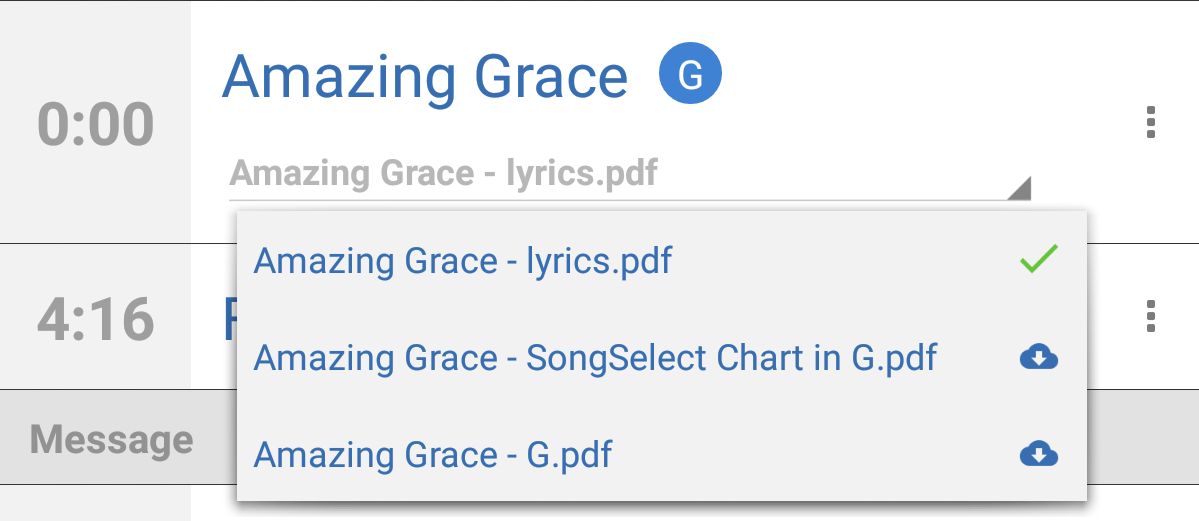 In this new version, Music Stand only downloads one file at a time for each item. If you have lots of files, this can save a considerable amount of time and free up more file space. In addition, the file chooser menu has new icons to show you which files are on your device and which would need to be downloaded.
In this new version, Music Stand only downloads one file at a time for each item. If you have lots of files, this can save a considerable amount of time and free up more file space. In addition, the file chooser menu has new icons to show you which files are on your device and which would need to be downloaded.
Some Smaller Things
There are a couple other minor things we've added, too. Now when you update one of PCO Services' built-in chord charts, Music Stand more reliably recognizes that it's updated and downloads the new version. We've also made a change that renders PDFs at a higher quality, which will be especially noticeable if you have sheet music with small staff lines. Lastly, you can now delete all downloaded files from the settings page if you want to free up file space. Plus we'll be releasing a new version soon that will give you more control over deleting old files, which will automatically do some of this for you.
To keep up with all the latest news for PCO Services, follow PCOServices on Facebook or Twitter. For the latest news on all our apps, including Resources and Check-Ins, follow PlanningCenter on Facebook or Twitter.
:quality(80))